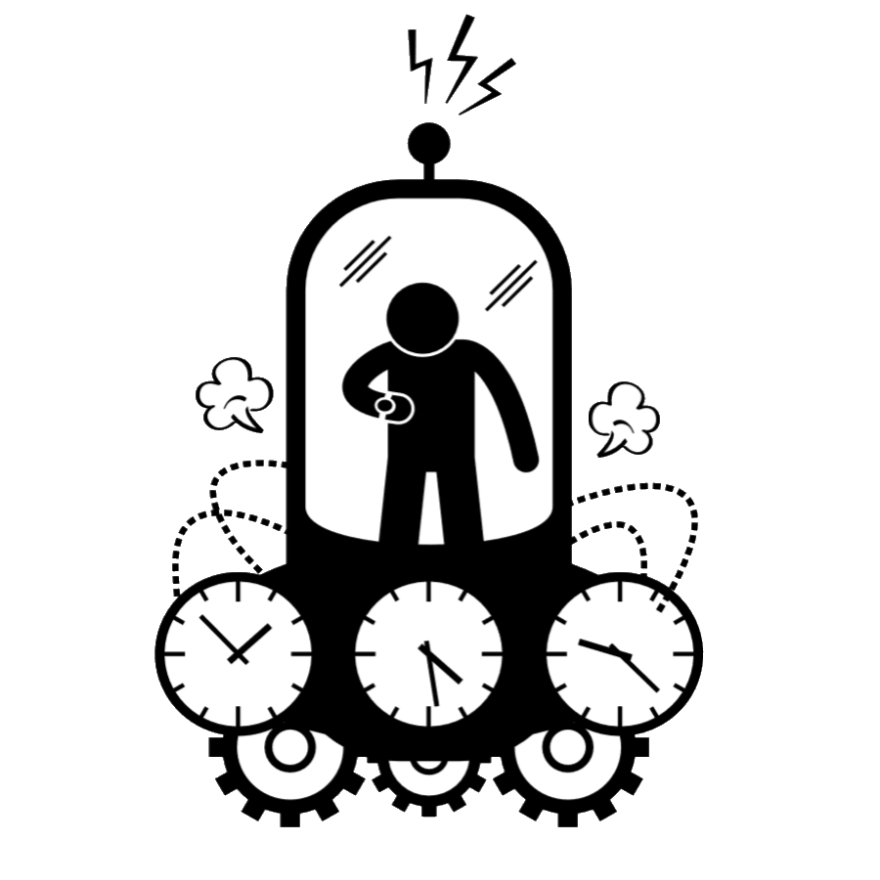 Recent Items is a free, super small & lightweight MS Windows utility created by eFORT.info to facilitate and accelerate you to come back where you were left before much faster! Recent Items provides a practical & detailed list of all files and folders accessed/modified recently.
Recent Items is a free, super small & lightweight MS Windows utility created by eFORT.info to facilitate and accelerate you to come back where you were left before much faster! Recent Items provides a practical & detailed list of all files and folders accessed/modified recently.
Working with lots of files and folders for your research? You always miss where you were when you turned off your computer or where should you start from the previous session? If yes, Recent Items is your day saver! Now you can easily find the last files and folders you opened or modify recently!
How to use Recent Items

In order to install and use Recent Item, follow the following simple steps:
- Download Recent Items
- Install and run it by clicking on its desktop icon.
- Enjoy & save your time!
or: - Click on the start button from to bottom left corner of your computer and type (search for) “Recent Items”
- Right-click on the recent item icon and pin it to start!
- Enjoy & save your time!
